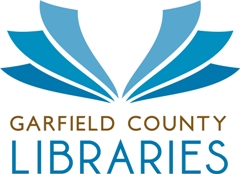Our wifi hotspot lending service "Wifi to GO!" gives you a way to enjoy internet access from nearly anywhere with cell reception using a portable tool that lets you wirelessly connect your laptop computers, smartphones, or tablets.
Using a library-provided mobile hotspot device you can take part in all sorts of activities that require an internet connection: check email, browse websites, pay bills online, apply for jobs, conduct research, play games, stream music or movies, and more!
To borrow a hotspot, start by choosing a library location:
Guidelines for Borrowing and Use
You must be an adult with a full-access library card in good standing.
You are limited to checking out 1 device at a time.
You have 21 days to use the hotspot.
Frequently Asked Questions
How do I borrow a hotspot kit?
1) Click the library location above where you would like to reserve a hotspot, or contact us by phone.
2) Choose the date you would like to pick up your reserved device. Green indicates that a device is available.
3) Select "Add to Cart & Checkout," enter your information, and then "Submit my Booking."
4) You will receive an email confirming your reservation. Once notified, you will have 2 days (48 hours) to check out the hotspot before the reservation is cancelled.
5) There is no cost to you to use the device as long as it is returned undamaged. Once you have checked out your device, follow the included instructions.
Watch a quick video walking you through the reservation process:
What comes in a hotspot kit?
• 1 Case
• 1 Hotspot Device
• 1 USB-C Cable and Wall Charger
• Instructions for Use
Where can I check out a hotspot kit?
Hotspot kits are available for checkout through our website from all of our six branch libraries.
Can I reserve on a hotspot device?
Yes, a reservation can be placed through the form on our website or by calling and speaking with staff at any Garfield County Libraries location. One hotspot reservation may be placed on a library card at a time.
Can I change a reservation on a hotspot device?
Once a hotspot reservation is placed, the pickup location cannot be changed. However, you may cancel your reservation and make a new one, or call the library and staff can edit your reservation.
How long can I borrow a hotspot kit?
You can borrow a hotspot kit for three weeks (21 days). Hotspot devices may not be renewed and you must return the hotspot on its due date.
Can I use a hotspot for my long-term internet access?
This program is designed to give temporary wifi access to those in need and then pass the service to someone else in the community. If you are in a situation where you utilize the full three weeks with a hotspot kit but still need short-term wifi access, you can place a new reservation on a different hotspot kit. If you need long-term internet access you can see if a service such as the Affordable Connectivity Program is right for you.
Does internet access through the hotspot have a child safety filter?
Yes, the hotspot is equipped with a filtering service which complies with Colorado law. If needed, you can call your local branch to have the internet child safety filter turned off.
How many devices can be connected to a hotspot?
Up to 10 devices can be connected to the hotspot device at one time.
What if I need help connecting my device to the hotspot?
There are instructions on connecting your devices in the box. You can also call Verizon for help using their Wireless Enterprise Help Desk number of 1-800-525-0481 #2.
What is the difference between the 2.4 GHz option and the 5 GHz option?
2.4 GHz has slower speeds, but better connectivity over distances. 5 has faster speeds, but won’t work well if you are too far from a 5 GHz tower.
Can I use the hotspot device outside the US?
No, the hotspot device only functions in the United States and where a Verizon signal is available.
What if my device will not connect to the hotspot or will not stay connected?
A hotspot connects to nearby cellular towers, just like a smartphone does, and then wirelessly shares its data connection with nearby wifi-enabled devices, like a laptop. Your hotspot device needs to connect to a Verizon cell tower in order to function. Signal strength will vary based on the physical location of your hotspot.
Troubleshooting connection issues:
• Move the device to a different location. For example, try setting it by a window or taking it to a different side of the house, so it can more easily connect with a Verizon cell tower.
• Restart the hotspot and your personal device.
• Check to see that the wifi connection on your personal device is turned on. This can be done in the settings menu on your device.
• Make sure the hotspot is not more than 30 feet away from your personal device. The connection strength will be weaker if your device is farther away from the hotspot.
Where should I return my hotspot kit?
Please return your hotspot kit in the book drop of the branch where you originally checked it out.
What if I return the hotspot kit late or lose it?
You are responsible for costs associated with loss or damage of the hotspots and/or cords, adapters, cases, etc.
The wireless service on the hotspot will be turned off if the hotspot is not returned on the due date.
If individual parts of the kit are lost or damaged, the following replacement costs will be the responsibility of the borrower.
• Hotspot device replacement fee: $29.99
• Charger cord replacement: $5
• USB-C adapter replacement: $5
• Case replacement: $5
If the entire hotspot kit is lost or damaged, please contact the location where you checked it out immediately.